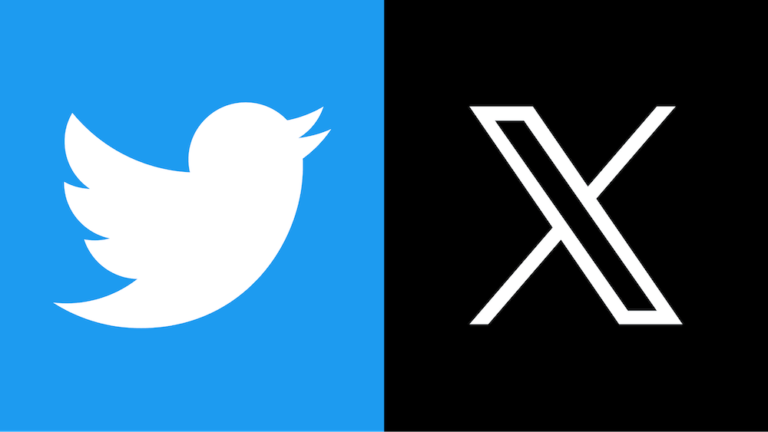How to use Google Flights to find cheap flights
Google Flights is a powerful flight search and booking platform that makes it easy to find and book airfare. Google as you know is the undisputed leader in online search engine and Google put that same search technology into their flight booking platform. Google Flights offers user-friendly interface, and real-time price tracking from the world’s airline makes Google Flight an invaluable tool for travelers seeking the best deals on flight. In this specific guide, we’ll show you step-by-step on how to find cheap flights to random destination around the world. Great for us travel hobbyist out there!
The Best Way To Search on Google Flight
- Go to Google Flights. The complete URL is https://www.google.com/travel/flights
2. Sign into your Google account, which is your Gmail account on the top left.
- If you don’t have a Google/Gmail account, you can sign up for one for free HERE.
To get the full experience and a more personalized experience, it is recommended you sign into your Google account when using Google Flights.
3. Once you log into the Google Flight dashboard, enter your departure city and amount of people for this trip.
DO NOT ENTER any information on the Where to?, Departure, and Return boxes.
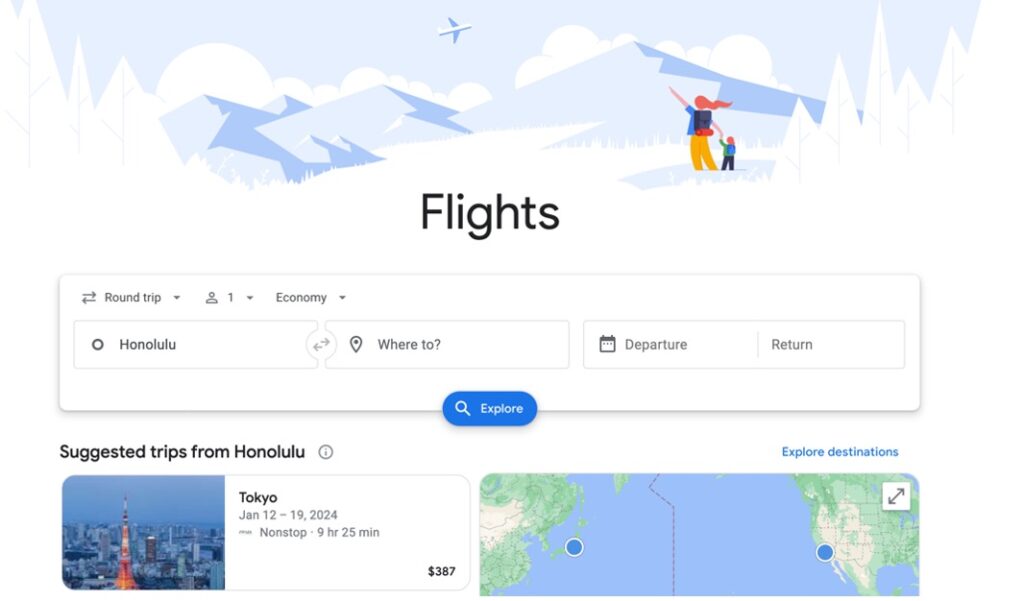
4. Click on the Explore button.
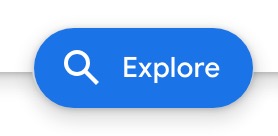
You will be treated to a world map and random destination around the globe that Google algothrim selected for you.
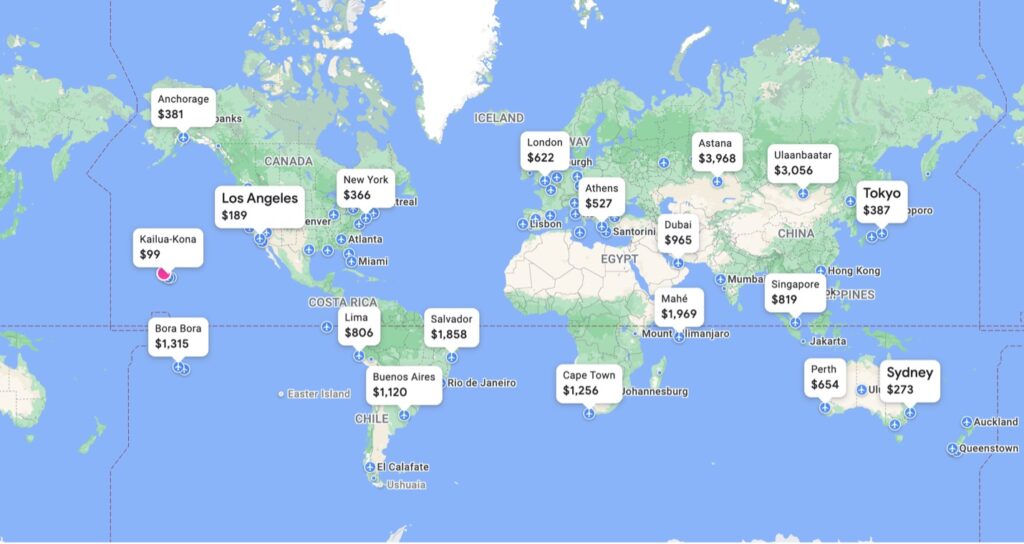
5. Take a couple of minutes to view the world map and write down any destination that interests you. After you wrote down potential destinations, we will move to the next step.
6. On the left of the page, Click on the box with the Calendar symbol (below the departure and destination city boxes).
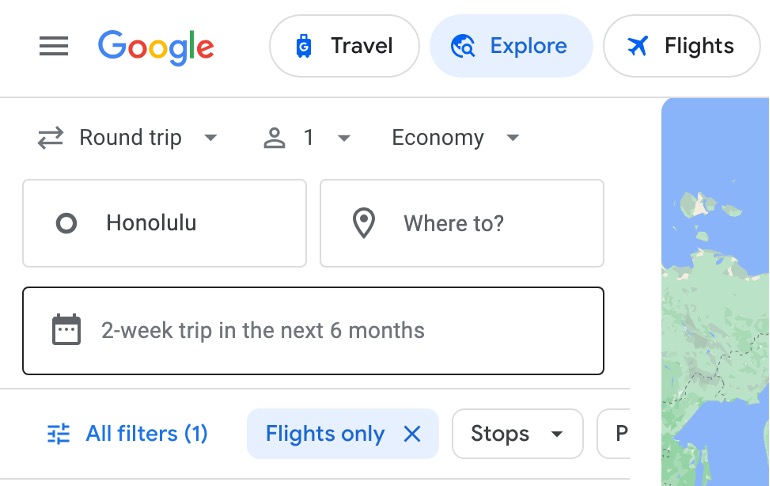
7. Make sure that selection of Flexible dates, All, and 2 Weeks are selected. Then click on Done.
Pro-Tip: Being flexible on dates maximizes the chance of finding the best deals in Google Flight. The price of airline flights varies depending on demand so prices will fluctuate over time.
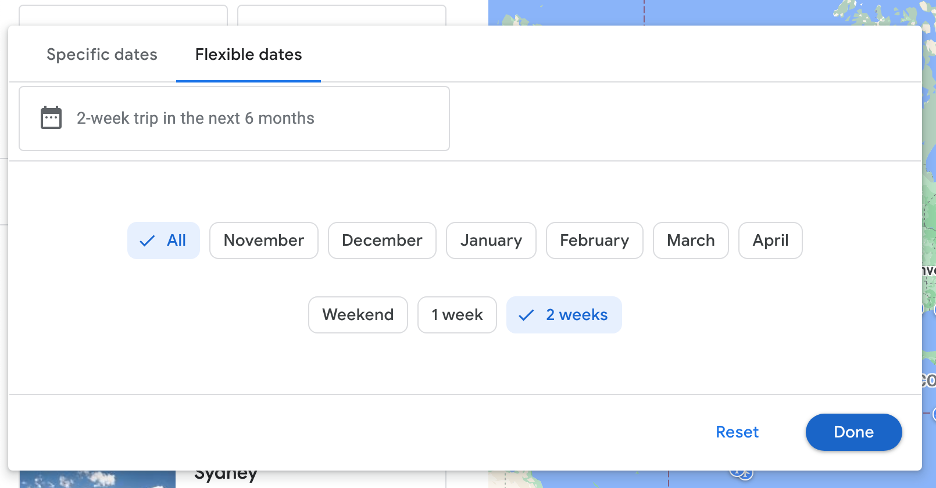
8. Go back to the view of the world map and now start zooming in on the location you are interested. Zoom in all areas of the globe and start listing destination that are affordable.
Remember this in relative to your departure airport.
Viewing Google Flights Results
Examples of what I found for potential trips to U.S. Mainland, East Asia, Australia and Europe.
There are several destinations within the continental U.S. from Honolulu that are under $400 for round trip tickets.
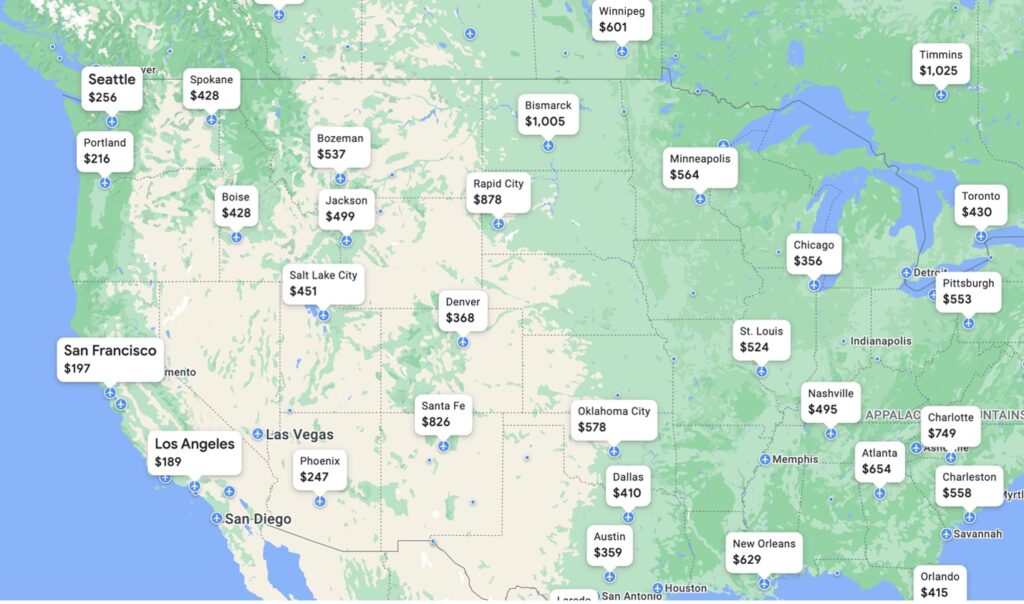
In the East Asian side of the world, here is what I see at the time of this post.
As far as affordably goes, Tokyo, Japan; Darwin, Australia and Seoul, Korea are the cheapest options.
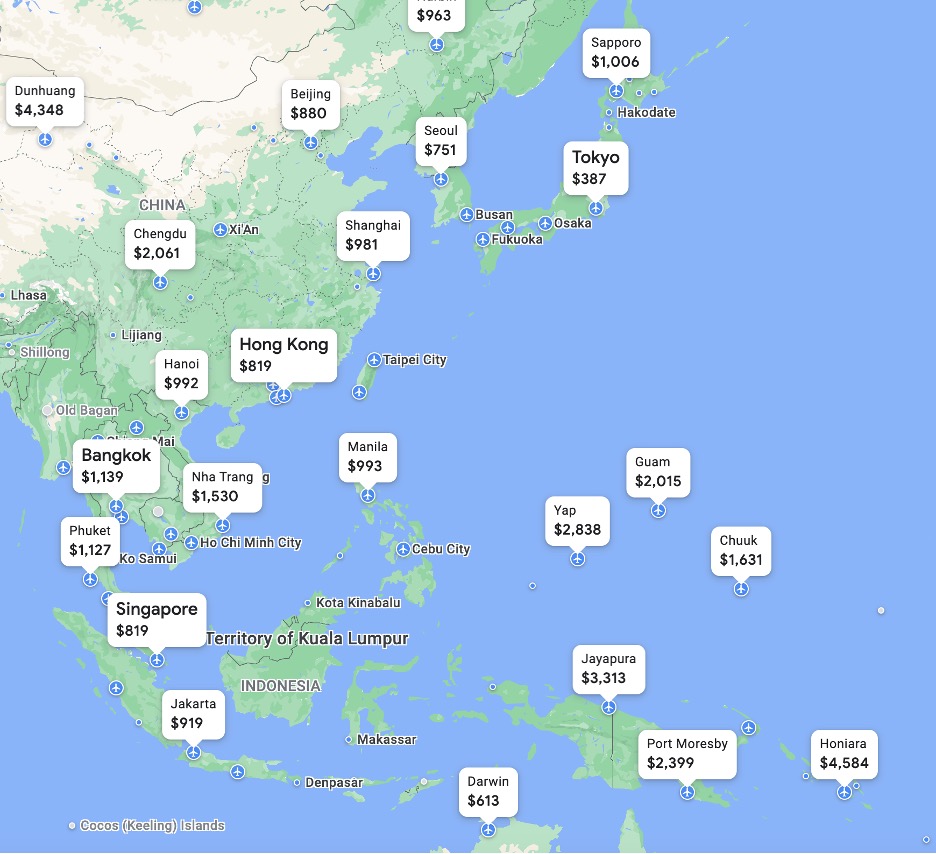
Pro-Tip: Within Google map, zoom in closer to a specific country, more airports will come into view and destinations of nearby countries. Below shows an example of Zooming in closer to Australia.
From here I can see a good deal for a round trip to Bali (Denpasar wow!!), Indonesia; Brisbane, Sydney, and Adelaide Australia. All of which are under $650.
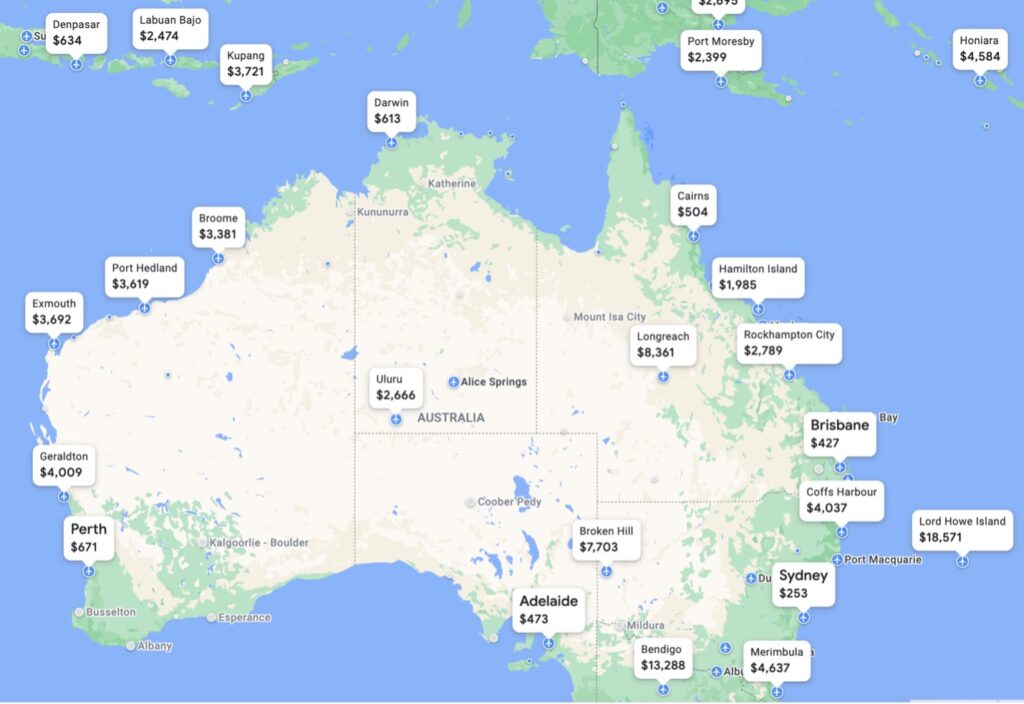
The last example will be for the continent of Europe. The other parts of the world also has amazing destinations so please zoom in and explore some great deals there too.
From this example below, I’m surprised to find many round-trip flights to Europe from Honolulu, Hawaii for under $600. We are talking about flying halfway around the world and a layover or two. Who said traveling needs to be an expensive hobby? It doesn’t.
Destination that are affordable are Dublin, Ireland; Rome, Italy; Paris, France; Madrid, Spain, Milan, Italy; Zurich, Switzerland and Amsterdam, Netherland to name a few.
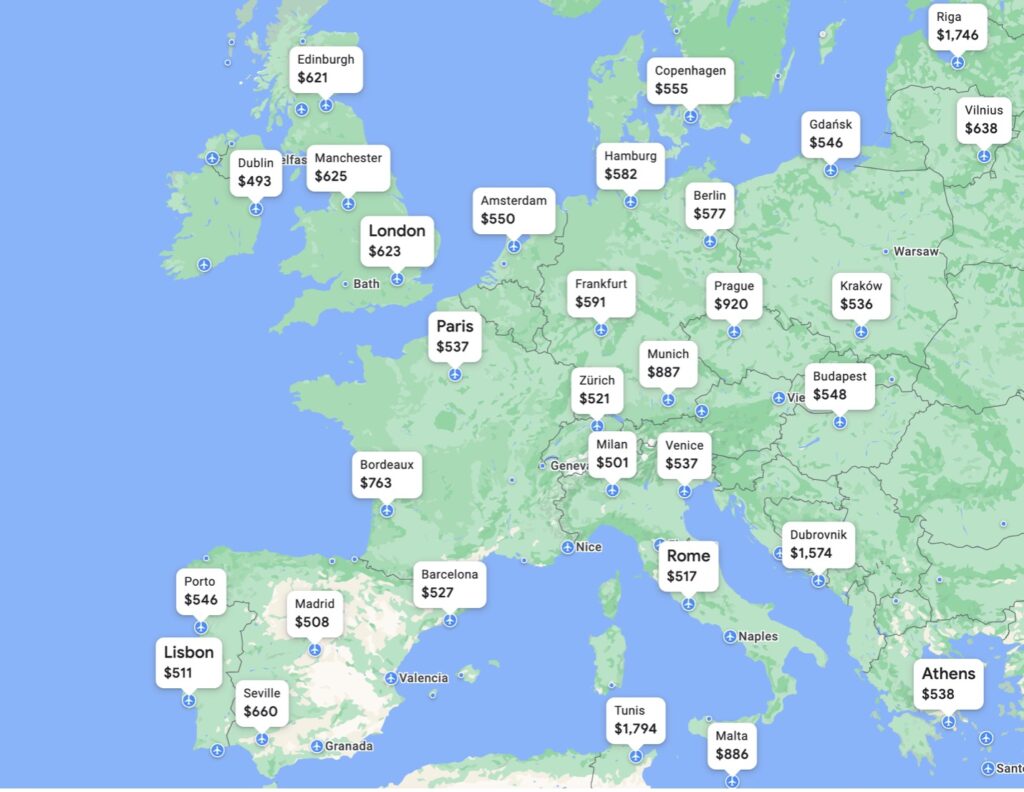
9. With your list of cities in mind, now start clicking on the cities for further detail information on the flight.
After clicking on a city, the left side of your screen will appear detailed information on your flight including flight prices, flight times and layover information. Google Flight will automatically color the best deal for your destination in red.
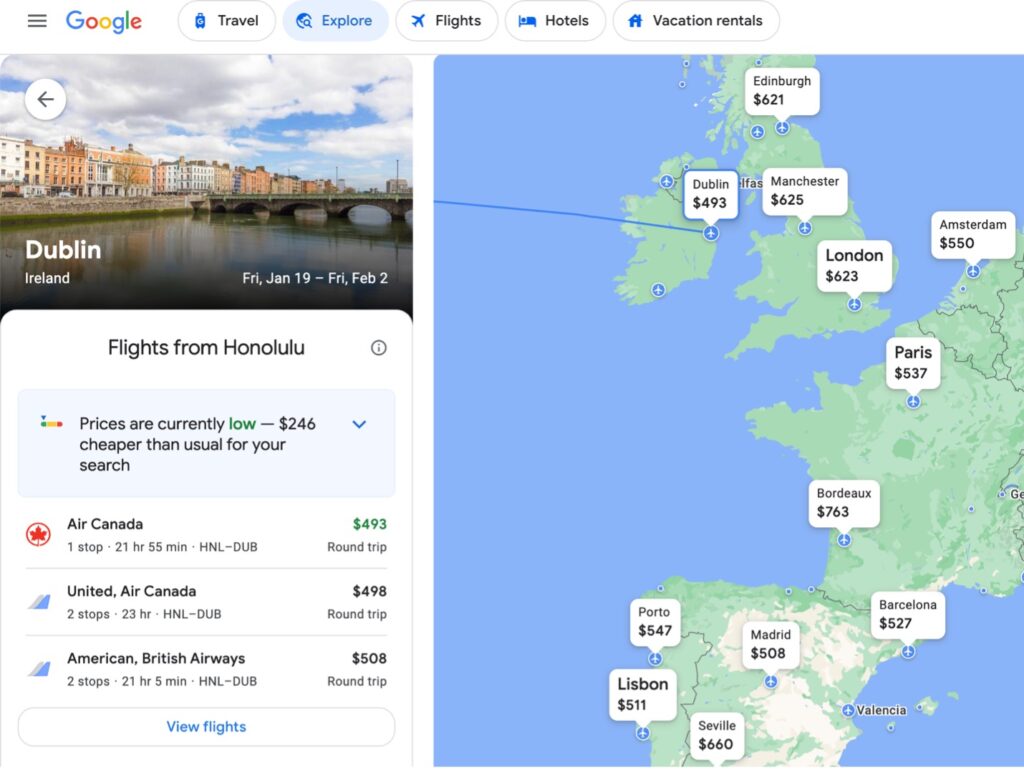
This section gives you a better ideal of the listed price to the overall average for that specific flight. When it says, “Prices are currently low…”, you are saving some money.
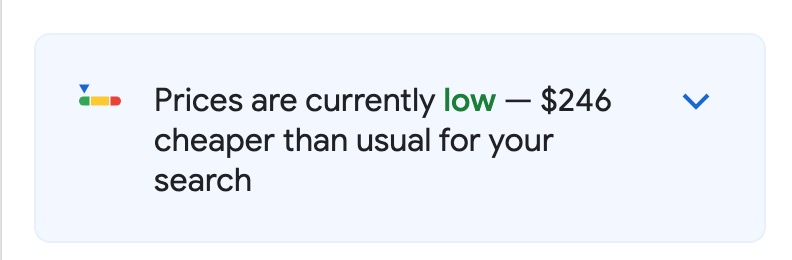
Refining Your Search
10. Click on the “View Flight” button to view more flight time. Its best to view all your options out there.
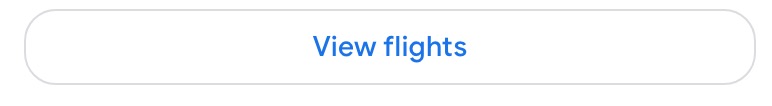
Pro-Tip: Once you get to this screen, you can confirm you are getting the best deal for this time by clicking on Price Graph.
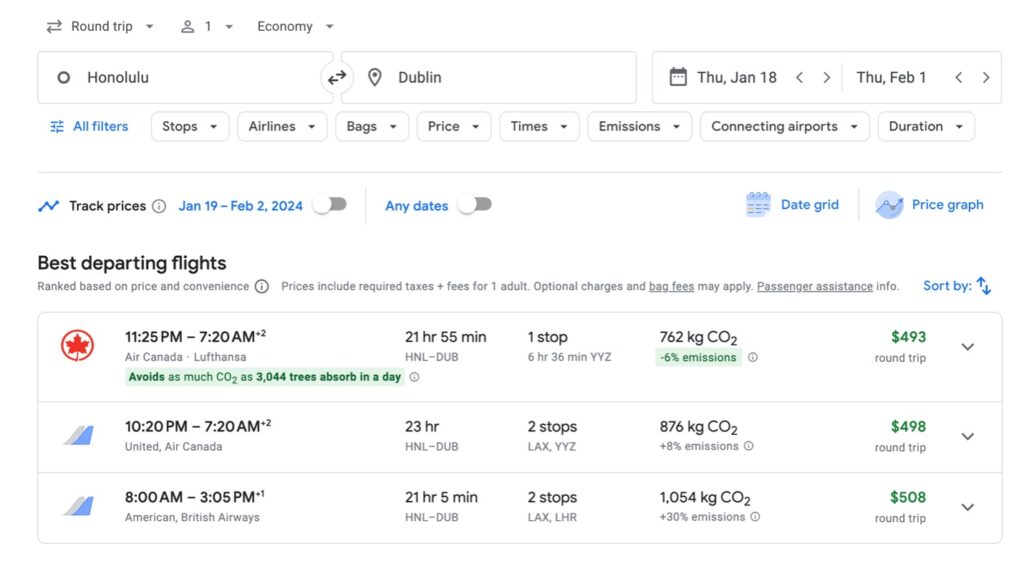
11. Understanding the Price Graph is important for finding cheap flights. The dark blue line in this chart indicates your booking dates relative to other dates, before and after your booking dates.
In this example below, the booking dates we are looking at is a great time to flight from Honolulu to Ireland. March looks to be an expensive time to book a trip to Ireland.
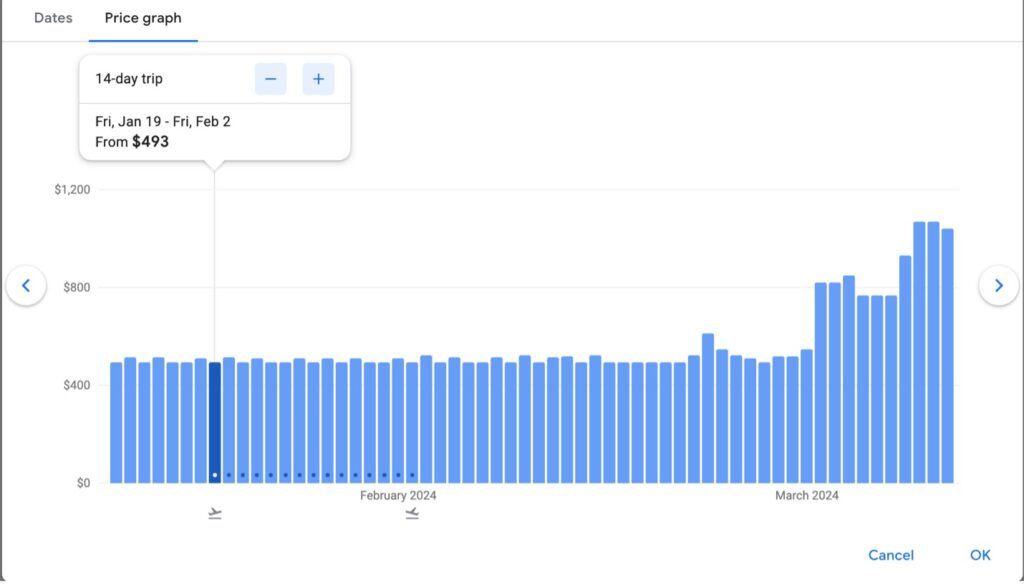
Pro-Tip: Sometimes dates around your booking dates are cheaper, sometimes they can be more expensive. Its best to check one or two months before and after your booking date.
Click OK when you found the shortest bar on the price graph.
12. Repeat these steps for your other destinations you have interest in.
13. Once you found your ideal destination, go ahead, and click on down arrow symbol the Departing Flight of your choice.
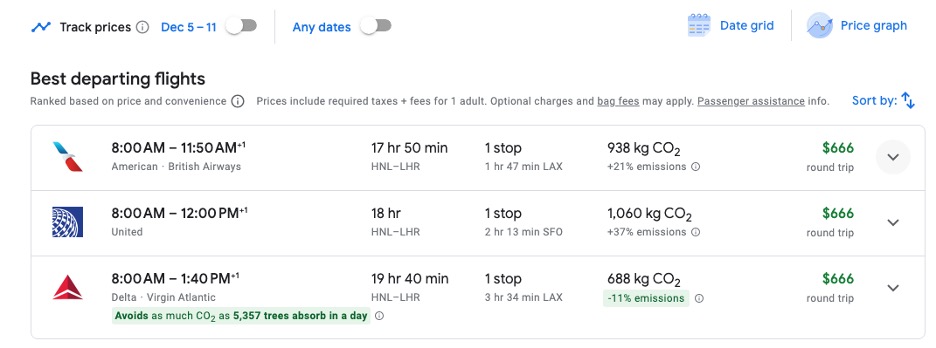
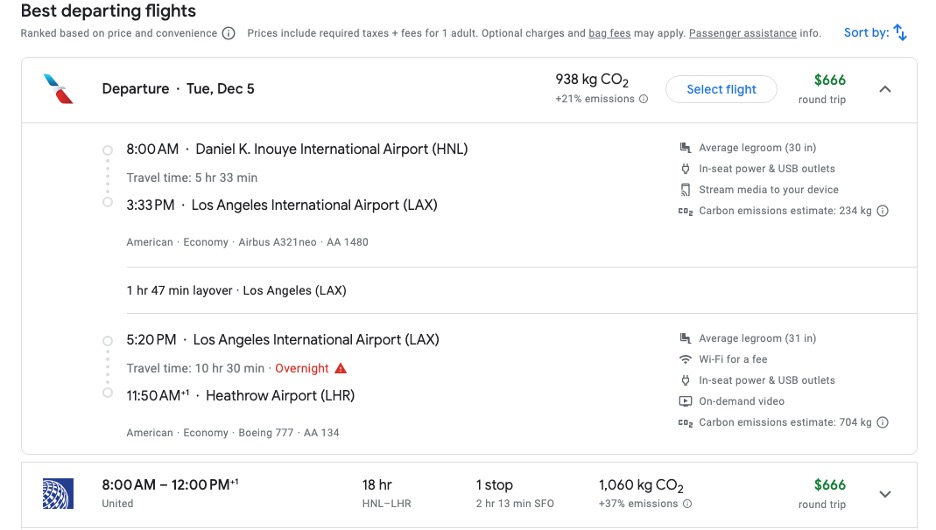
The details of your flight will be presented here. Important areas to noticed is how long the layover will be. If the layover is over too long for your preference. You can make adjustment on Google by clicking the Duration button and adjusting the slider.
Also look out for information about the airlines not offering free checked bags.
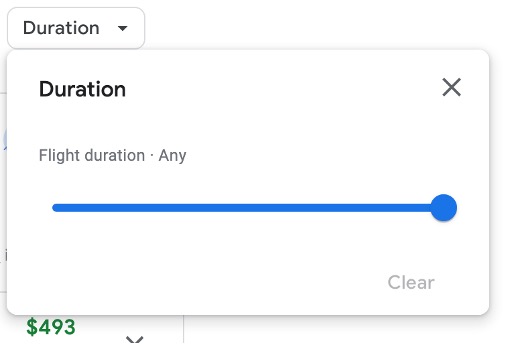
If you don’t like what you see, a great option is to look at the other flights down the list.
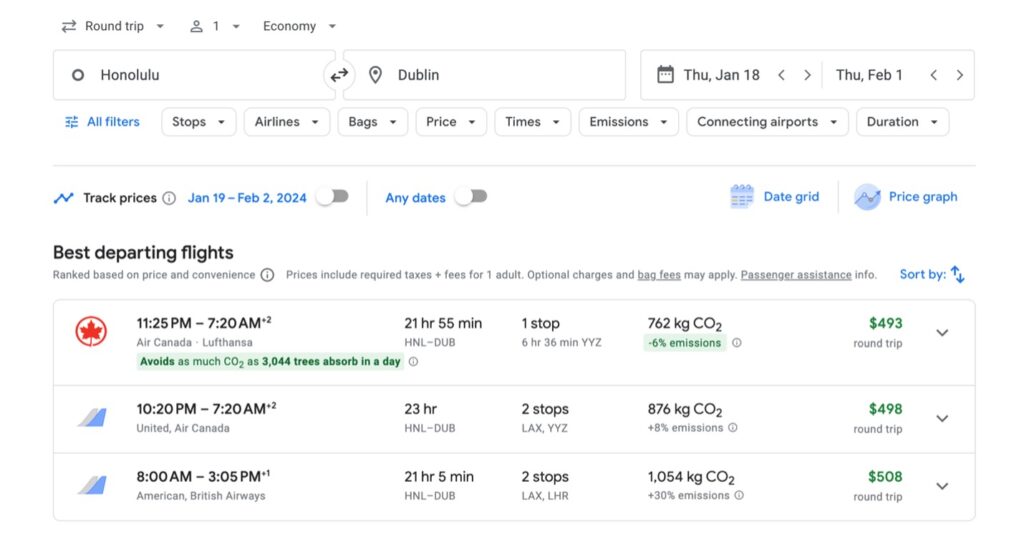
14. Select the best returning flight of your choice. Be mindful of the overall trip length, and the departure and arrival times. If the arrival time is during the early morning, be prepare to call in a taxi because public transportation is likely not be operation.
15. Google will send you directly to the airline’s main website. Go ahead and complete your booking information on the airline’s website. Using Google Flight is great because if you need support regarding your flight ticket such as change in flight or cancellation, you will be talking directly to the airlines. No middleman involved.
Still can’t decide where to go?
If by any chance you are stump in deciding where you should go, don’t worry Google has a solution to this problem. On the top menu of the Google Flight website, click on the Travel button.
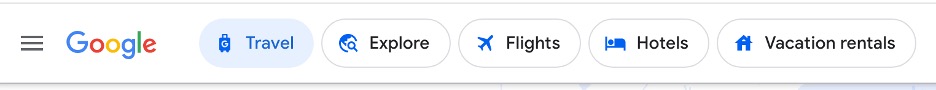
Here Google Flight will automatically suggest the top three destinations that are popular based on your location. These destinations are also price affordably.
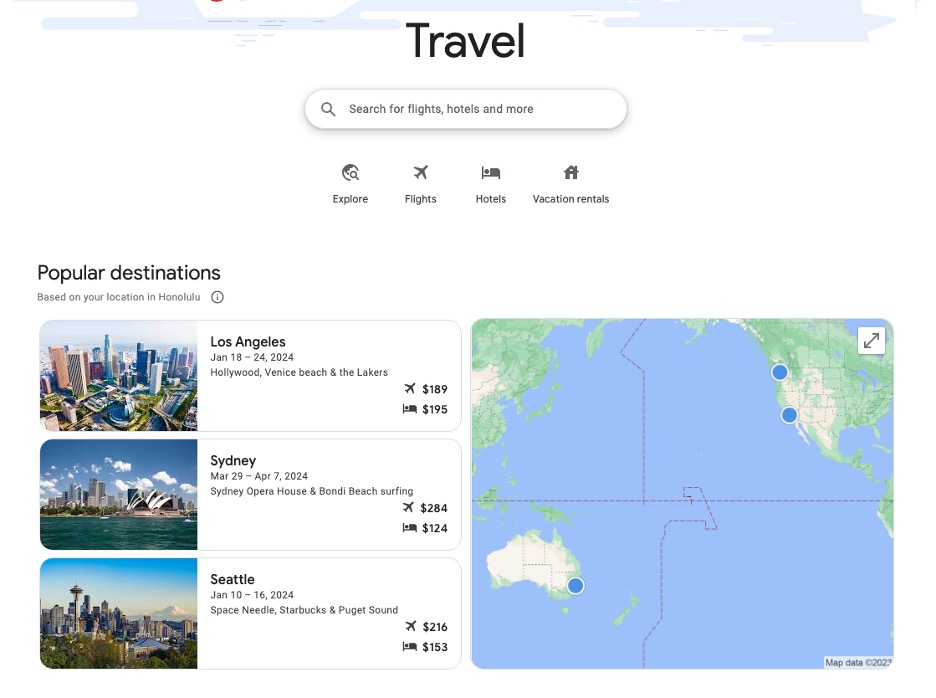
Additional Pro-Tips for Your Flight
- For International Flights, make sure if you do have a layover, it’s at least 2 hours long.
- For Domestic Flight, make sure it’s at least an hour long.
- For the best prices for Flight tickets, you need to be flexible. You need to be okay at not booking your tickets around famous holidays and prime vacation seasons. Off peak times and dates is when you can score deep discounts in Flight tickets on Google Flight.